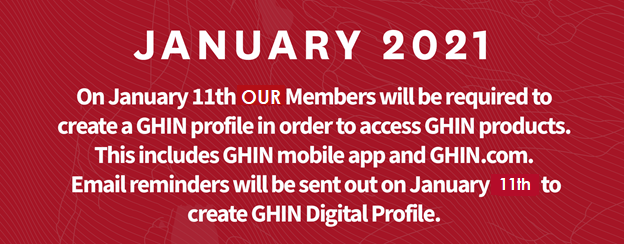Don’t Lose Your Ability to Post Scores!
This is it. This is your final warning. You MUST have provided an email address for you to access the GHIN products including the app and GHIN.com moving forward and as of Jan. 11! Also, you may need to reload the app on or after January 19, a key date.
LogIn Now to Ensure Email Address Is Included
This new process is being done “to improve data security and privacy, the USGA will be introducing Golfer Digital Profiles on Monday, January 11th. Each golfer will need a unique email address in GHIN to create a profile to access the GHIN Mobile App and ghin.com. Additionally, all minor golfers (under the age of 13) will require a guardian to manage their accounts. Please see the Minor Guardian User Guide and information about Digital Profile Preparation in the Tools and Resources section of the Admin Portal.”
FAQ About New Process
Q: Why and when will golfers need to create a digital profile with a unique email address to log in to the GHIN mobile
app and ghin.com?
A: In order to improve data security and golfer privacy, golfers will need to create a digital profile to access the GHIN
mobile app and ghin.com beginning in early January 2021. Users are required to have a unique email address to create a
digital profile and access the GHIN mobile app and ghin.com.
Q: How do golfers add an email address to their profile so that they can create a digital profile in January 2021?
A: Golfers can request that their Club Admin or the SNGA update their profile within the USGA Admin Portal.
Q: How will golfers access the GHIN mobile app and ghin.com with their digital profile?
A: When creating their digital profile, golfers will set a password for their account. A golfer will then log in to the GHIN
Mobile App and ghin.com with their email address or GHIN Number and the password they created.
Q: If golfers share an email address (e.g. spouse/partner), can they create a digital profile and login with the same email
address?
A: No, only one digital profile can be tied to one unique email address. The first person to setup a digital profile will
“claim” that email address. Another email address must be provided and loaded into the USGA for the other golfer
before a digital profile can then be created
Q: What if golfers do not provide an email address, how can they post a score?
A: If golfers do not provide an email address, they will not be able to create a digital profile and log in to the GHIN
Mobile App or ghin.com. They will be able to access a Club Kiosk or have a Club Admin post a score on their behalf.
Q: Since golfers under the age of 13 cannot supply an email address, how can they have their scores posted?
A: A minor (defined as age 12 and under in this scenario) will need to be tied to a guardian’s account within the USGA
Admin Portal. In January 2021, the guardian will see a “Change Golfer” link when logging in to the GHIN Mobile App and
ghin.com. Here the guardian can change who they are posting scores for. A score cannot be posted on the club/course
Kiosk by a minor as of the time of implementation of digital profiles. A Club Admin can also post a score on behalf of a
minor via the USGA Admin Portal.
Q: What happens if a golfer forgets their password?
A: There will be a “Forgot Login Information” link on the GHIN mobile app and ghin.com login page. The golfer will just
need to supply their GHIN Number or email address and a reset password email will be sent to their email address on
file. Additionally, within the Admin Portal, there will be a “Reset Password” button within the golfer profile that will
trigger a reset password email to the golfer
Photo by JESHOOTS.COM on Unsplash
Recent Posts
- Six Golfers Close Era with Titles at Prestigious Cascata
- Southern Nevada Golf Magnetic Moments with Karen Bernard
- Southern Nevada Golf Association Rules Officials Make National Impact
- Ledzinski, Turk, Foggia And Kanthak Win Titles At The SNGA Tour Championship
- Invitation-Only SNGA Shootout Brings Out the Best Golfers In Each Division